This was the resource I found below from google regarding how to get pdfs or docs onto blogs. They don't use googlepages anymore but googledocs. You just upload pots or documents onto googledocs, choose how you want to share it by right clicking (private, linked or public) and then add the code into your blog that links the reader to the google document. I'm going to try it with a church file next. Let me know if it works!
To overcome the size and file-type limit in your free blog try uploading your pictures to a freehostlike Googlepages. You can create 5 sites in Googlepages with each site having free 100 MB space to host files. To upload create a Googlespace account and click on Upload in bottom frame of sidebar. See picture below :
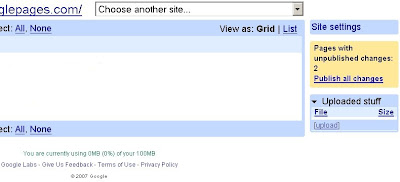
If you cannot create a Googlepages account create a Google Group of your own. You can upload 100 MB of total files here also. Click on "Files" after clicking on Manage Group. Then click on Upload File button. See Picture below:
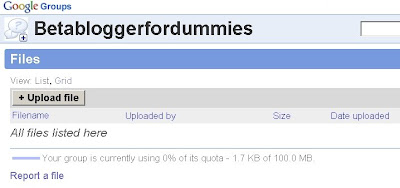
Thus you can upload image, PDF, MP3, WAV, DOC, TXT and any other files to these freehosts. You can also upload image files to other freehosts like Flickr, Photobucket, Imagehosting etc. To upload files to Flickr see Youtube and Flickr. After uploading the files place your mouse cursor over the filename and right-click and choose Copy Link Location. This copies the location/URL/link of your file at the freehost. Then paste it into this code in your blog :
DOWNLOAD FILE
When viewers click on "DOWNLOAD FILE" they will get a dialog box prompting the to download your file. In this manner you can also create an image link as described in Making Image Link.
Read more: http://www.blogdoctor.me/2007/02/upload-files-to-blogger.html#ixzz1HAVB6z1i
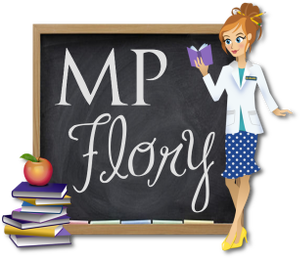









No comments:
Post a Comment